
Wi-Fi Enabled- Control from anywhere
Control your underfloor heating from anywhere via your smartphone*. Control from your apple or android smartphone with the SWATT app. The app allows you to set your heating schedule and adjust your heating mode all via your phone.
*Internet connection required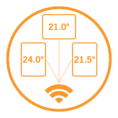
Control multiple thermostats from one app
The SWATT app allows you to control multiple thermostats on one app. This effectively allows you to control all the thermostats in your home via the one portal delivering effortless control. You can control up to 32 Thermostats from one app, refer to the FAQ below for further information.

Multi User Control
As well as having multiple thermostats controlled by one app, you can also connect up multiple users to the one app. This means all your family members or coworkers can be connected up to control the same thermostats via the app.

Multiple Heating Modes
The 5235W features several different heating modes to give you the ultimate control over your heating. The program mode allows you to setup your heating schedule, or you can operate the unit manually with the manual mode, boost your heating for one hour or use the comfort model to select a comfort temperature and your desired number of hours for the heating to operate in this mode.

Fully programmable
The Wi-Fi thermostat is fully programable both via the app and on the thermostat unit. This allows you to create your own personalised heating schedule based around your lifestyle and desired comfort levels.
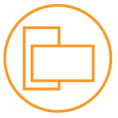
Portrait or landscape mounting
The mounting plate on the 5235W allows it to be mounted horizontally or vertically to suit the standard electrical bracket.
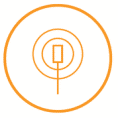
Multiple sensor compatibility
Thermotouch 5235W is compatible with the most popular floor sensor probes on the market, making it suitable to upgrade your current thermostat. It also includes a built-in ambient sensor which can be used as an alternative to the floor sensor.
Thermotouch Wi-Fi Programmable Thermostat
Thermotouch Wi-Fi Programmable Thermostat
Stock No. 5235W | Description Thermotouch White Wifi Touchscreen Thermostat - White | Size W84 x H115 x D40mm (22mm in wall) | Price $475.00 | Stock Status In Stock |
Technical Data
Downloads
Frequently Asked Questions
How do I connect my stat to Wi-Fi?
What are the benefits of a Wi-Fi thermostat?
How many thermostats can I have on the one app?
Can multiple people control the same thermostats from different devices?
Can I use the thermostat without the app?
Can I control my underfloor heating and towel rail from one controller?
What temperature should I set my underfloor heating at?
Can I control multiple zones with one controller?
What are the rough in or first fix requirements for Underfloor Heating and a Controller?
What is the flexible conduit for? Do I need to install it?
Do I need to purchase a floor sensor?
What is a floor sensor?
How long should the floor heating be left on for?
Related Videos & Articles
Videos
Planning Tools
Running Cost Calculator
Try our cost calculator to get an running cost estimate based on the size of your heating area and electricity tariff
Learn MoreQuote Calculator
Use our simple to use quoting tool which will generate a quote for the supply of underfloor heating in a matter of minutes
Learn More
